Detecting and fixing Memory Leaks in watchOS apps.
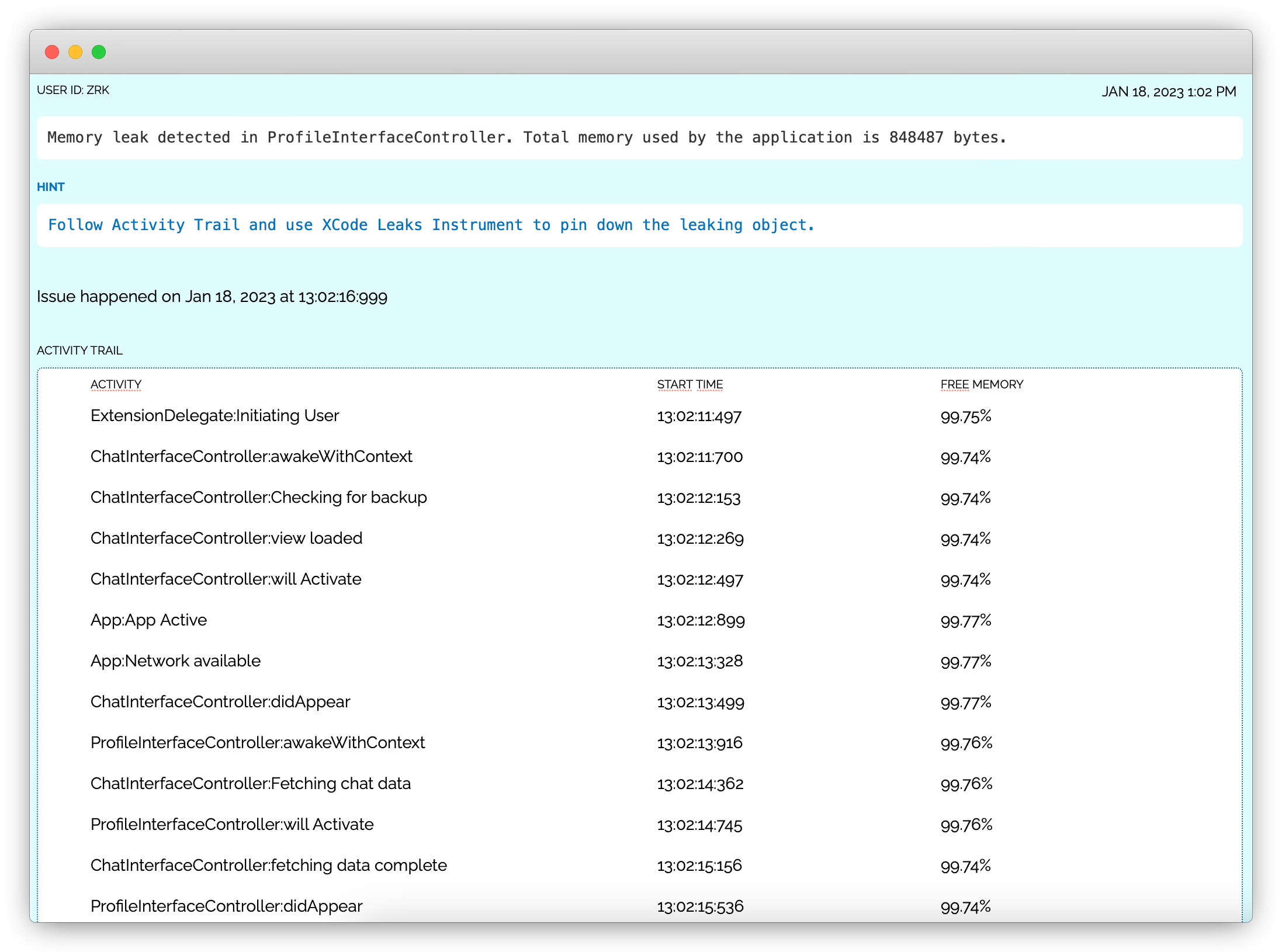
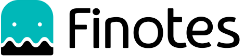
A memory leak in a watchOS app refers to a programming issue that occurs when an application fails to properly release memory that is no longer needed. As a result, the app continues to consume more and more memory over time.
This can lead to performance degradation and eventual crashes, negatively impacting the user experience. It is essential for developers to identify and address memory leaks to ensure their watchOS apps run smoothly and provide an optimal experience for users.
Memory leaks in watchOS apps can occur for a variety of reasons, including the following:
The issue report provides the name of the InterfaceController where the leak occurred and an activity trail. The activity trail is a chronologically ordered list of events that took place prior to this issue, allowing developers to follow the events that led up to the memory leak.
By following the activity trail, developers can use the Xcode Leaks instrument in the debug environment to identify the exact object causing the leak.