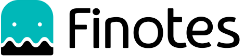
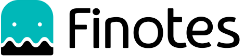
Function failures in watchOS apps occur when a code-level function execution encounters a problem, preventing it from completing as intended. The Finotes Framework provides the ability to track and report individual function issues using the Fn.call API or Fn.start and Fn.end APIs.
By tracking these functions, developers can receive reports of any issues that prevent a function from executing correctly.
Function failures in watchOS apps can occur due to a variety of reasons, which may negatively impact the performance and user experience of the app. Some common reasons for function failures include delayed execution, exceptions thrown during runtime, and incorrect return values.
Delayed execution can result from inefficient code or other bottlenecks in the app's performance, while exceptions can occur due to programming errors or unexpected input values. Incorrect return values may be caused by faulty logic or other issues within the function's implementation. Identifying the root cause of these function failures is crucial for developers to debug and improve their watchOS apps.
The issue report will provide a detailed description of what went wrong during the tracked function execution, along with the return types and their values. The data points will include a list of individual parameters and their types passed to the function during runtime.