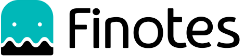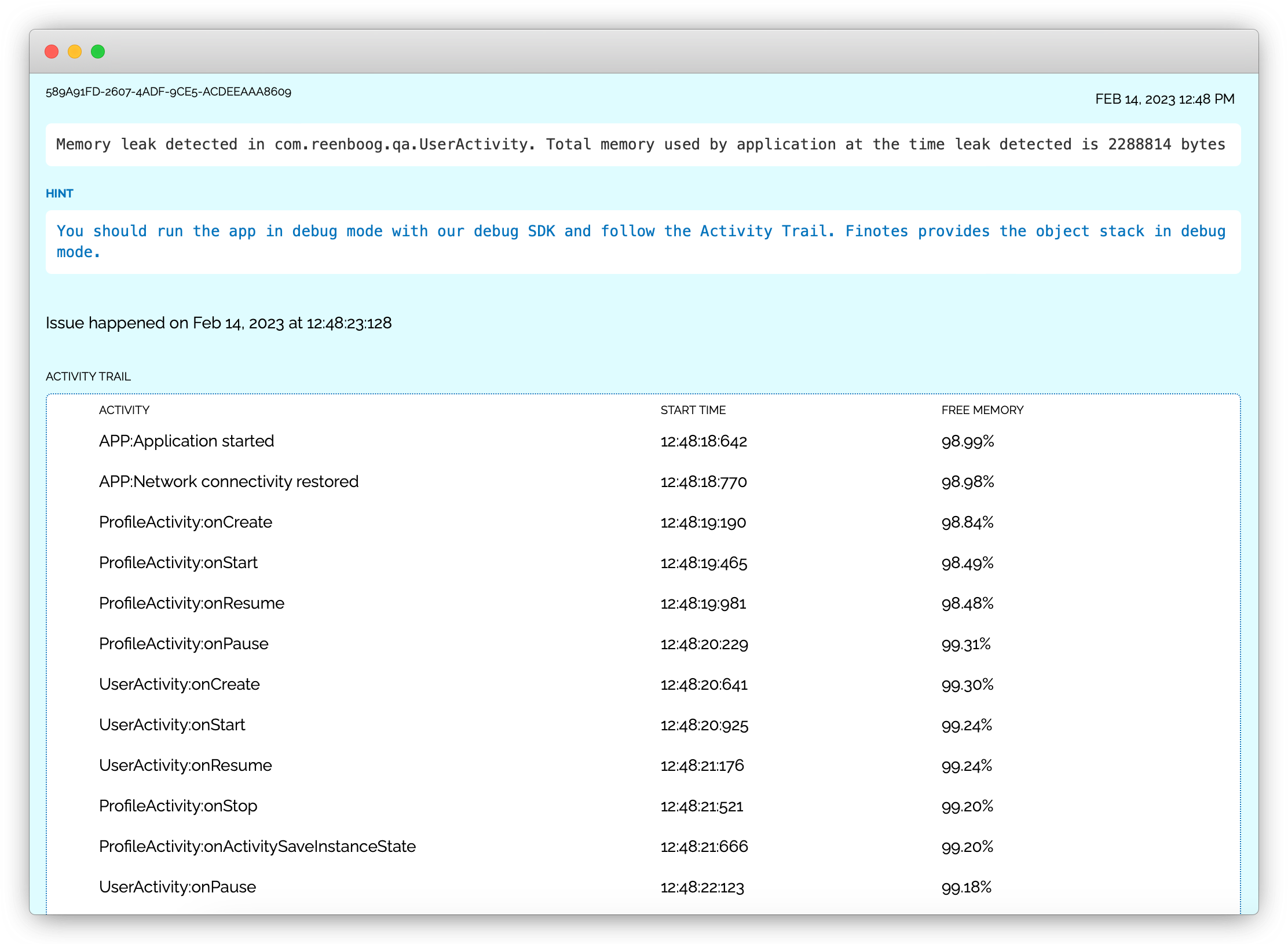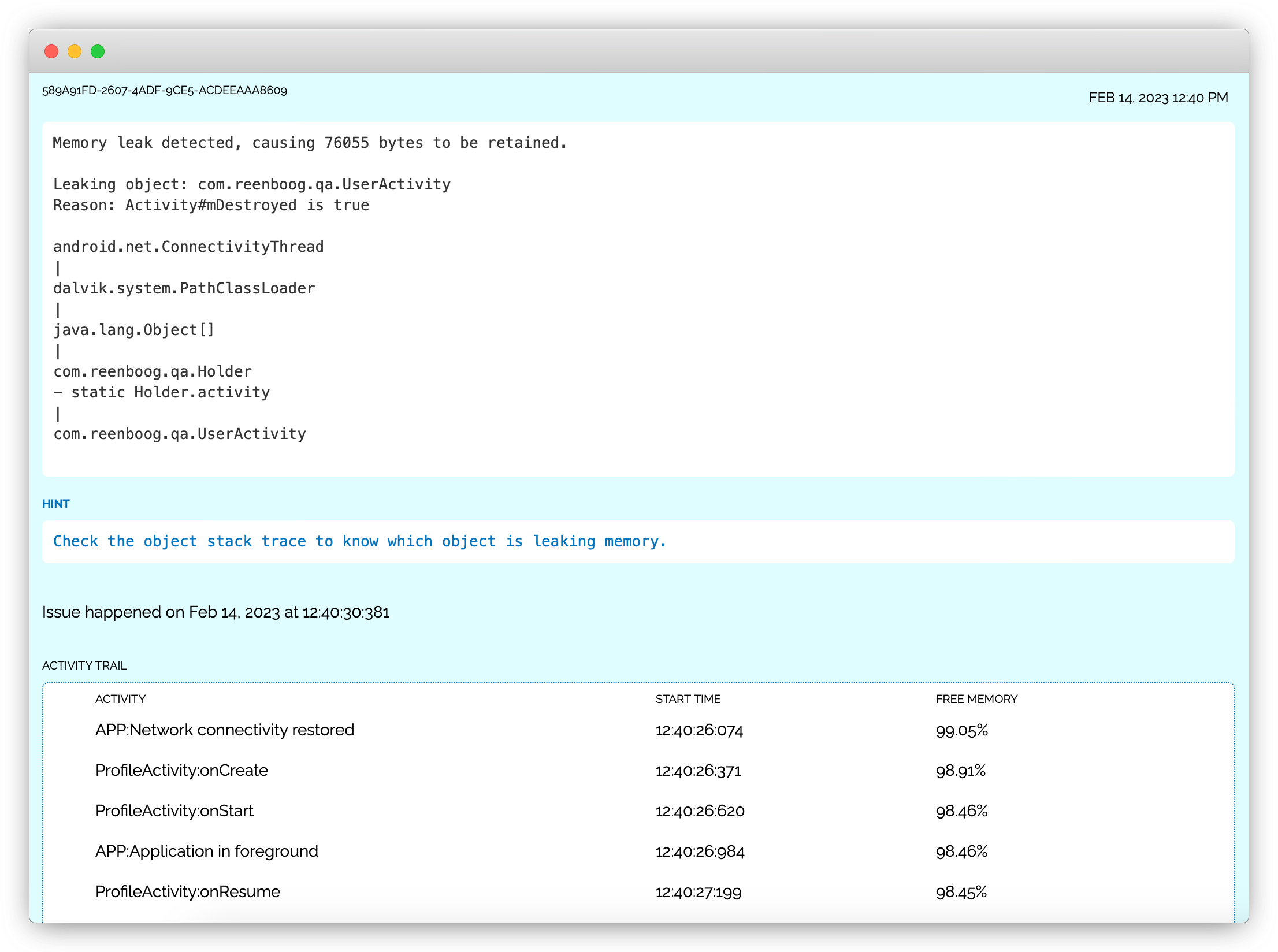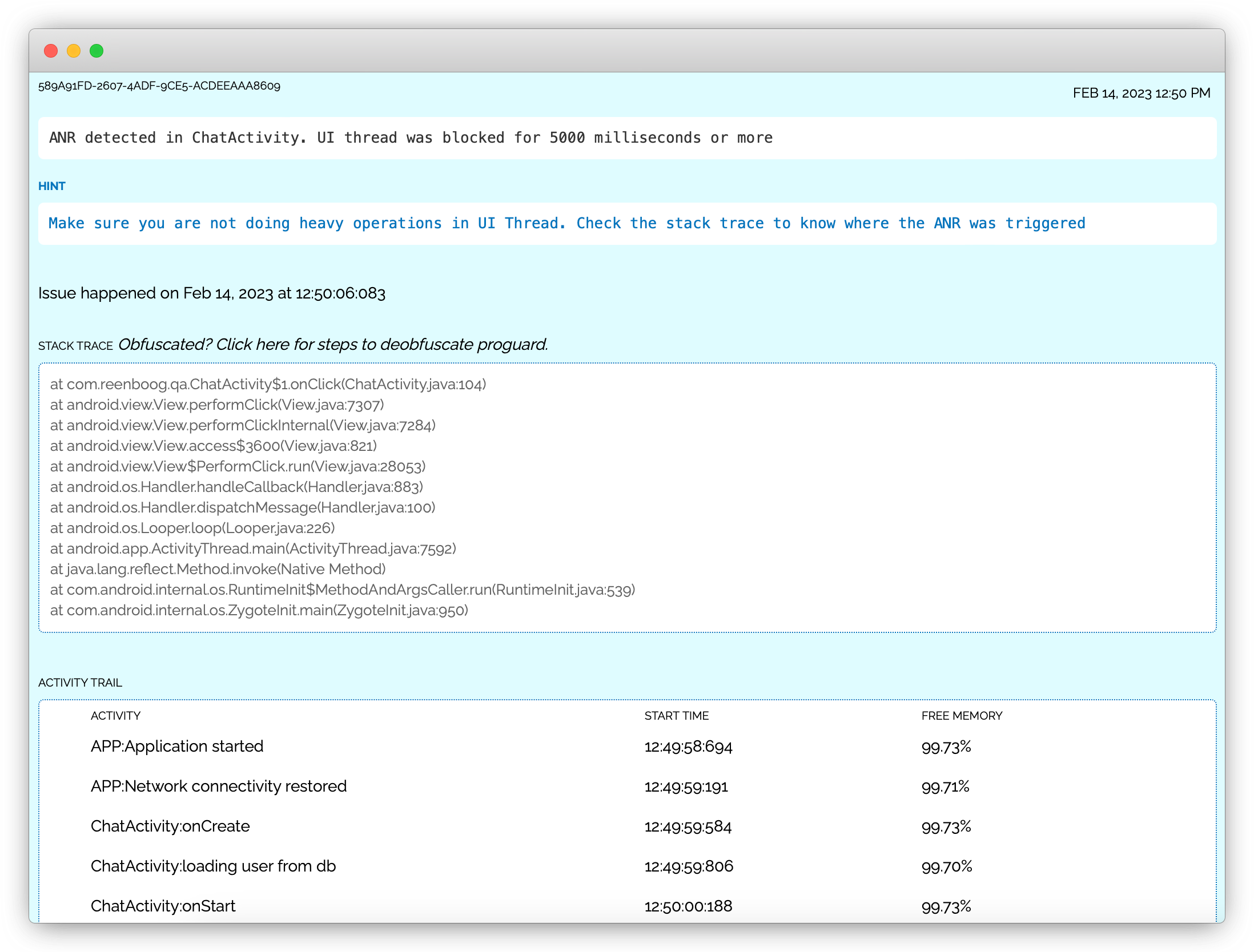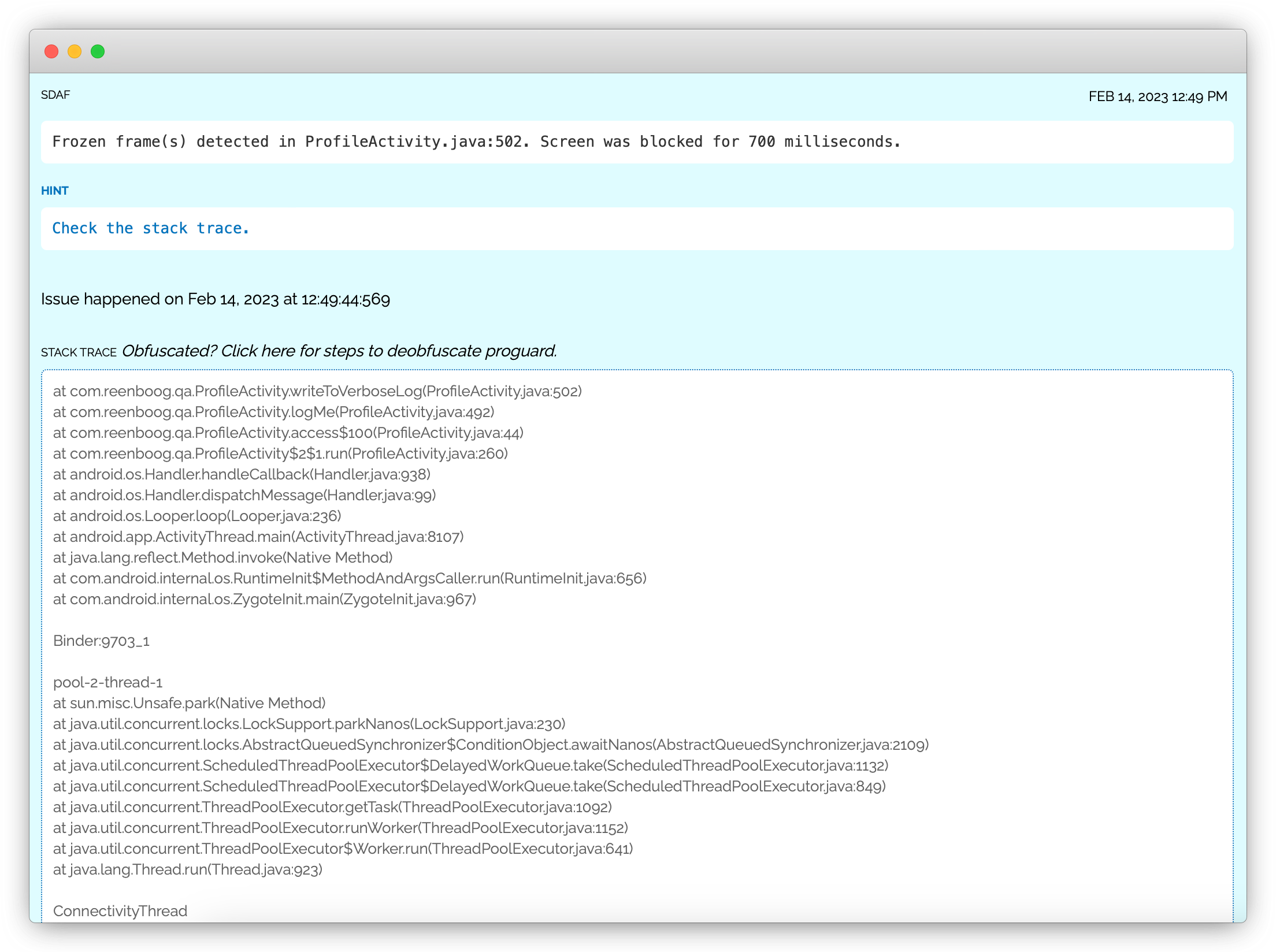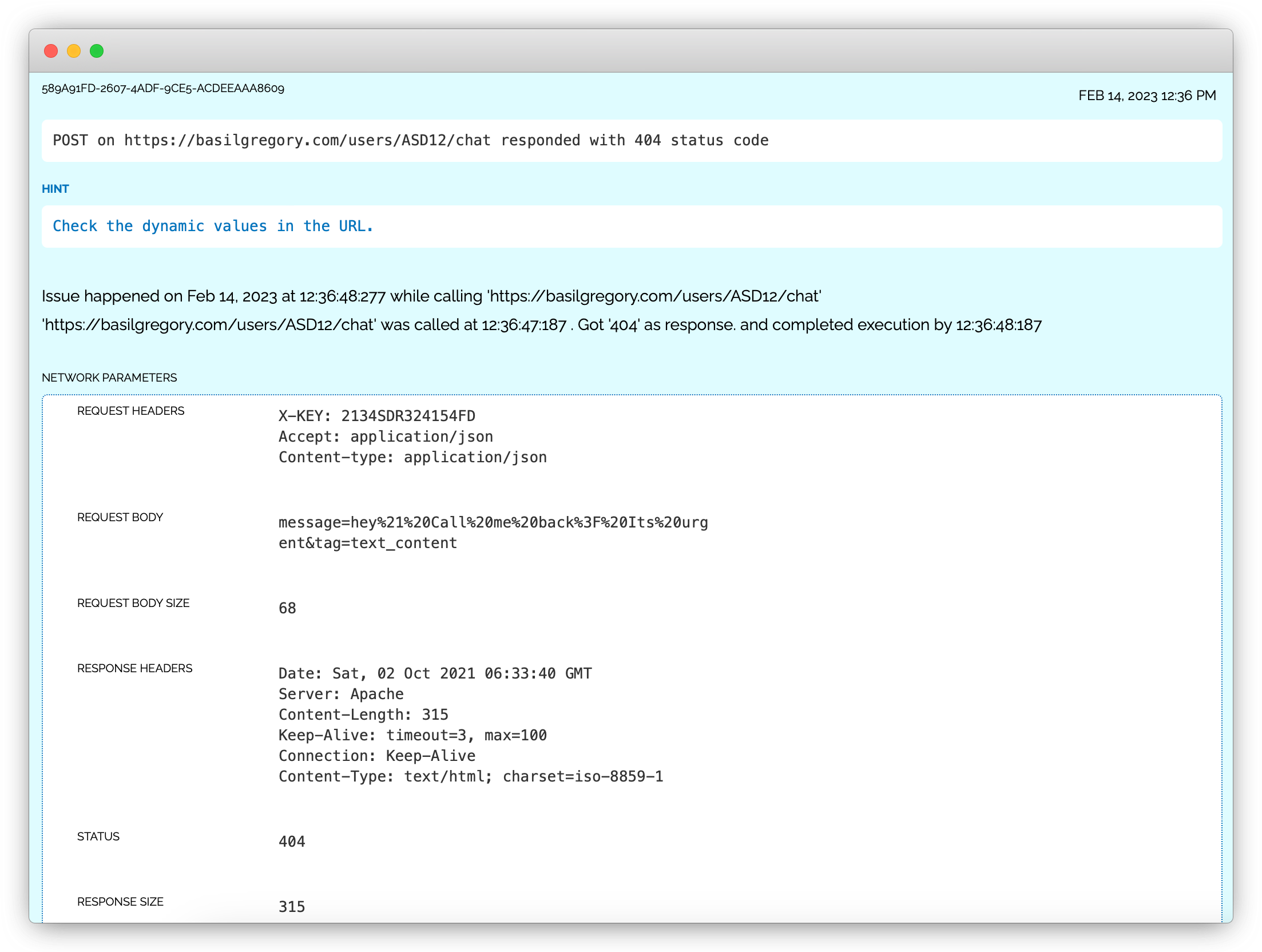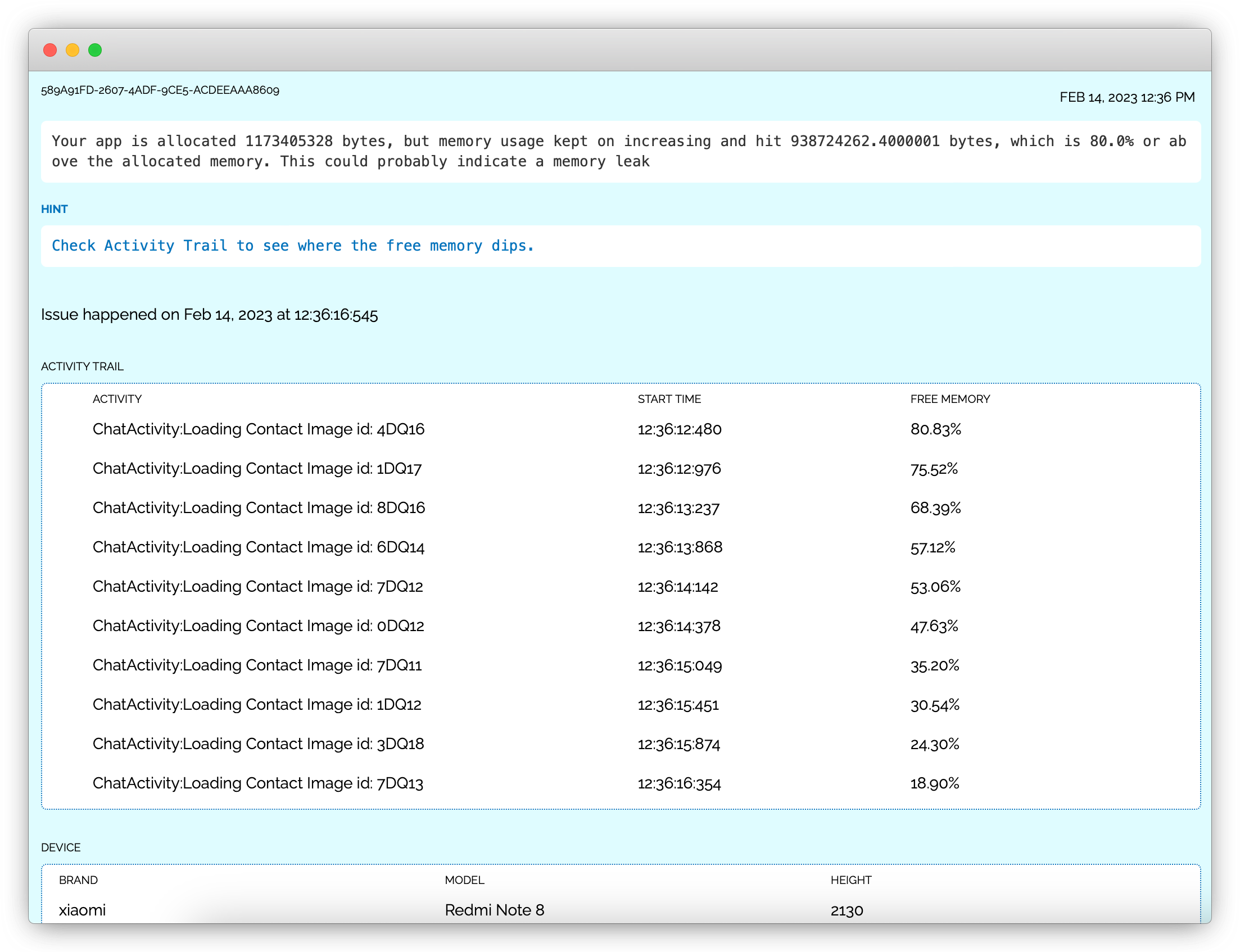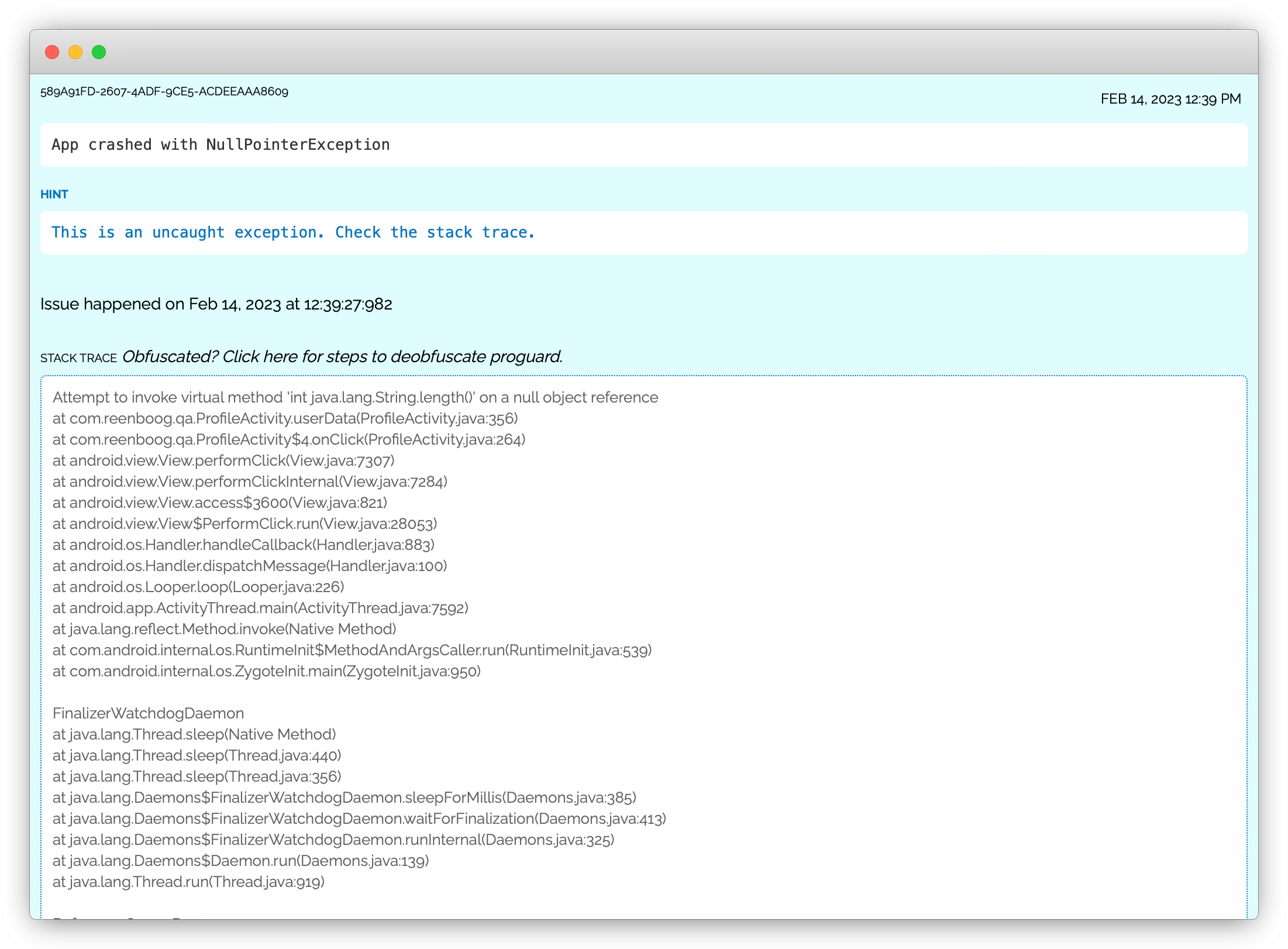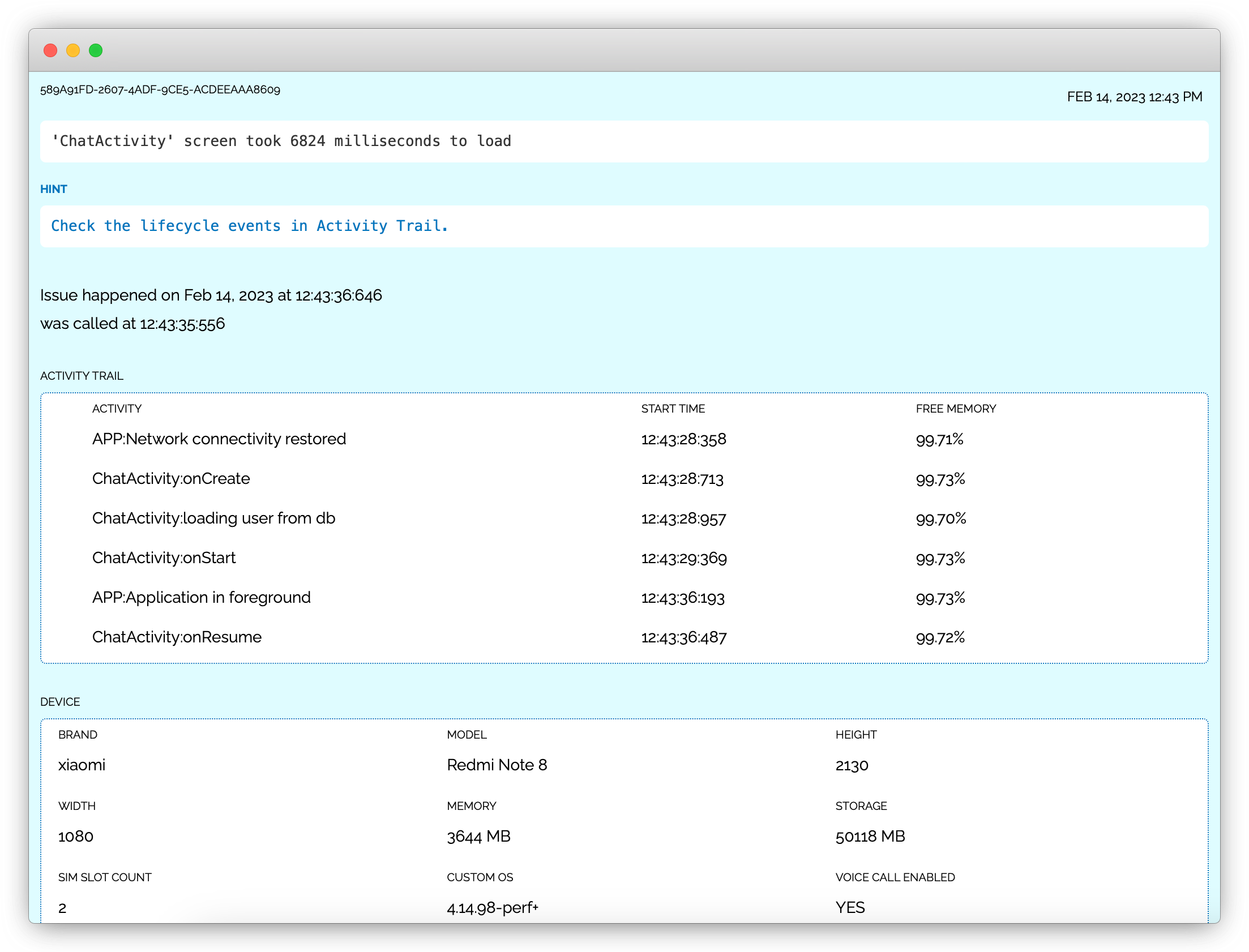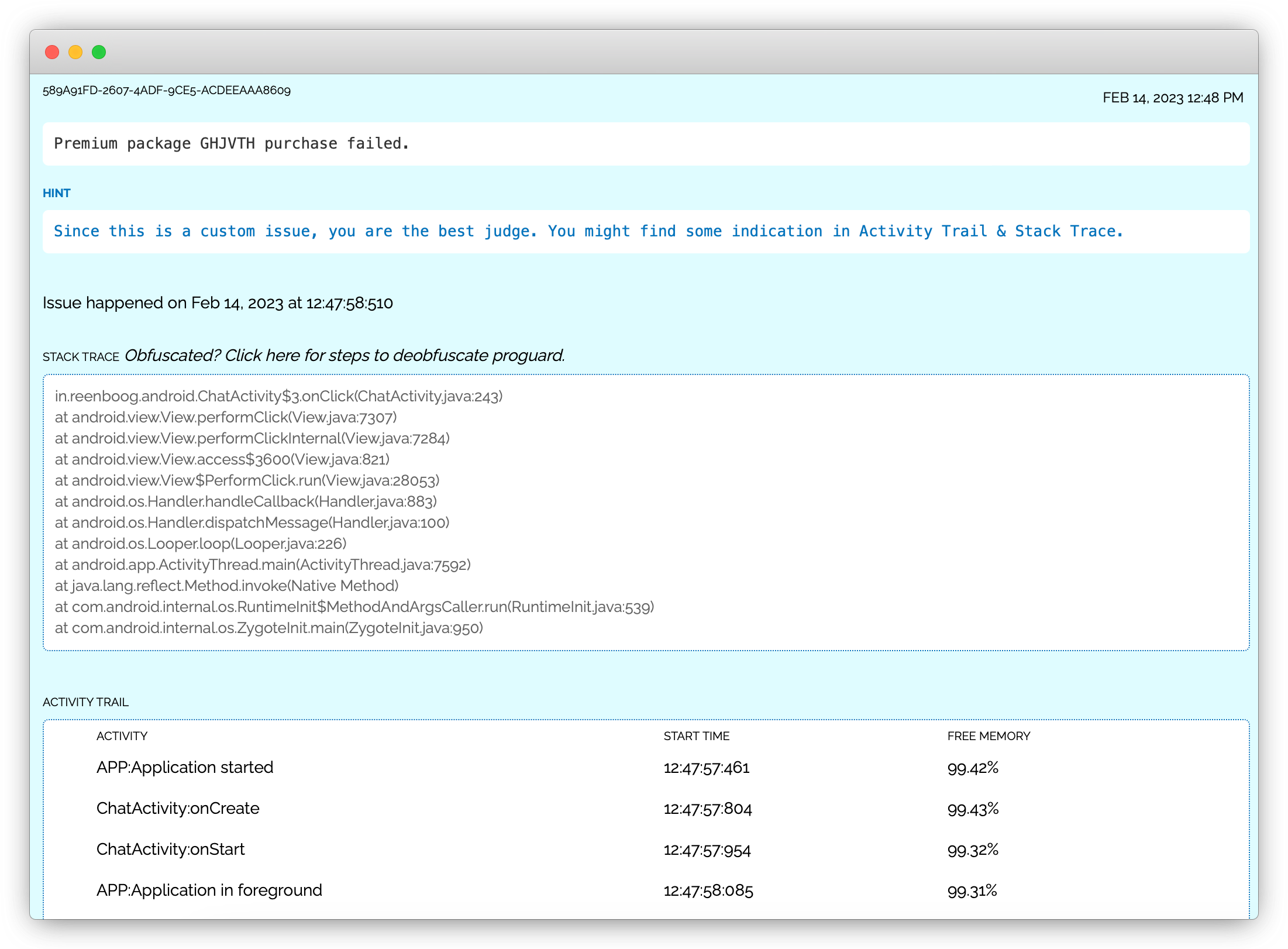Find and report bugs in Android apps.
Reproduce and fix bugs faster.
- Available for Java and Kotlin..
- Simple gradle integration.
- Peak memory usage of less than 1.7KB.
- Delta added to APK size is only 80KB.
- Extra capabilities in debug mode.
- Application performance monitoring with low bandwidth usage.