Detecting and fixing App Hangs in watchOS apps.
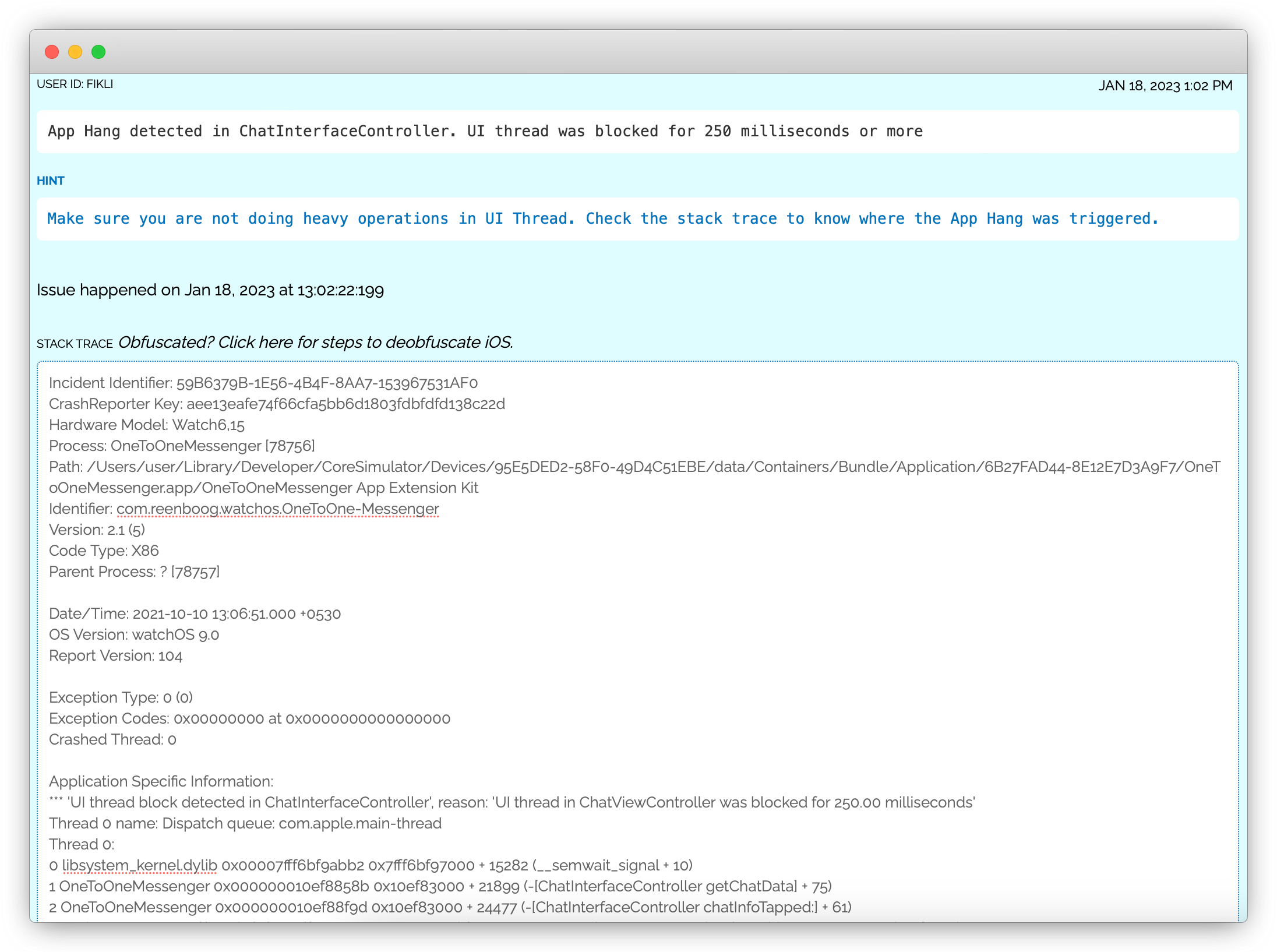
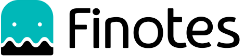
AppHang is a common issue that can occur in watchOS applications, causing the app to become unresponsive to user interactions. It happens when an application is unable to respond to user input for an extended period, typically 250 milliseconds or more.
During an AppHang, the user interface may freeze or appear unresponsive, potentially leading to user frustration and a negative user experience. Monitoring and addressing AppHang issues is crucial for maintaining a smooth and enjoyable app experience.
AppHangs can occur in watchOS apps for a variety of reasons. One common cause is long-running operations on the main thread, which can block user interactions and cause the app to appear unresponsive.
Deadlock or race conditions, in which two or more threads are waiting for each other to release a resource, can also lead to AppHangs. Additionally, unresponsive UI components, such as buttons or sliders that don't respond to user input, can contribute to the problem.
Slow I/O operations, such as reading large files or waiting for data from a network connection, can further exacerbate AppHang issues if not properly managed.
The issue report provides the stack trace of the main thread, which points to the line of code that triggered the AppHang. In addition to the stack trace, the activity trail, which is a chronologically ordered list of events that occurred prior to this issue, will help developers retrace how the user was interacting with the app.