Detecting and fixing HTTP(s) issues in Flutter apps.
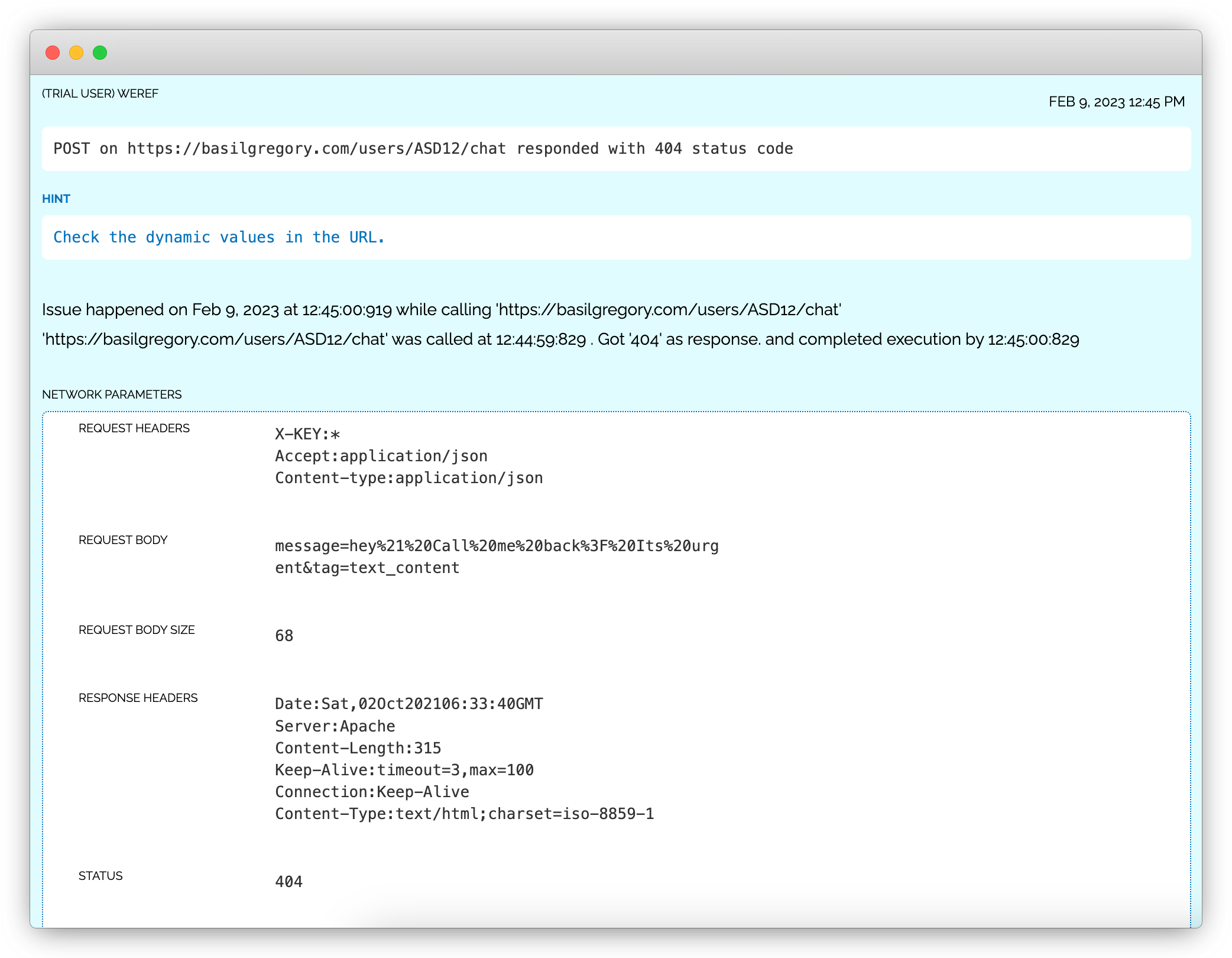
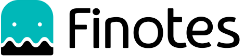
HTTP(s) issues in Flutter apps refer to the variety of failures that can occur during the data exchange process between the application and a web server. This data exchange follows the HTTP(s) protocol, a set of rules that govern the transfer of information over the web.
There are several types of HTTP(s) failures that can transpire in Flutter applications. One common issue is connection errors, which can happen when the application cannot establish a connection with the server. This could be due to several factors such as network unavailability, server downtime, or faulty request parameters.
Another type of HTTP(s) failure relates to status code errors. After making a request to the server, the server responds with a status code that reflects the outcome of the request. If there is an error during this process, the server may respond with a status code that indicates a problem, such as 404 (Not Found) or 500 (Internal Server Error).
Delayed calls are another type of HTTP(s) issue where the server's response to a request is significantly slower than expected. This can cause a frustrating user experience as the application may appear unresponsive or slow.
Finally, duplicate calls represent another common HTTP(s) issue. These occur when the same request is unintentionally sent to the server multiple times, potentially leading to redundant data processing and increased load on the server.
Connection Errors in Flutter apps can occur when there is a problem in the establishment of a connection between the app and the server. The usual culprits for these types of errors can range from incorrect server addresses to inappropriate network settings on the device. Misconfigurations or invalid URLs can prevent the app from successfully connecting to the server, leading to a failure in the data exchange process.
Delayed Calls are another kind of HTTP(s) issue, which arise when the app does not receive a response from the server within an acceptable time frame. Causes for these problems could be high server load or long-running operations on the server that delay the processing and response of the request. In some cases, slow network conditions can also result in delayed server responses.
Authorization Errors usually occur when the app tries to access resources on the server without proper authentication or authorization credentials. These kinds of errors could be due to incorrect user credentials or insufficient permissions associated with the user. It could also be a result of flawed security mechanisms on the server or client side.
Server Errors are issues that occur when there is a malfunction on the server side. Such issues can stem from server crashes, incorrect server configurations, or server overload. Server errors can manifest in various forms and typically depend on the server's error handling capabilities.
Duplicate Calls are a common HTTP(s) issue that entails executing duplicate HTTP(s) requests. This redundancy can have several negative impacts, such as wastage of network resources, performance degradation, and even unnecessary battery drain on the device.
The issue report provides several important data points such as the full URL of the HTTP(s) call, URL parameters, status code, as well as the request and response headers and body. Utilizing these data points, developers can more effectively identify and rectify the HTTP(s) related issues in the Flutter app.