Detecting and fixing Crashes in Flutter apps.
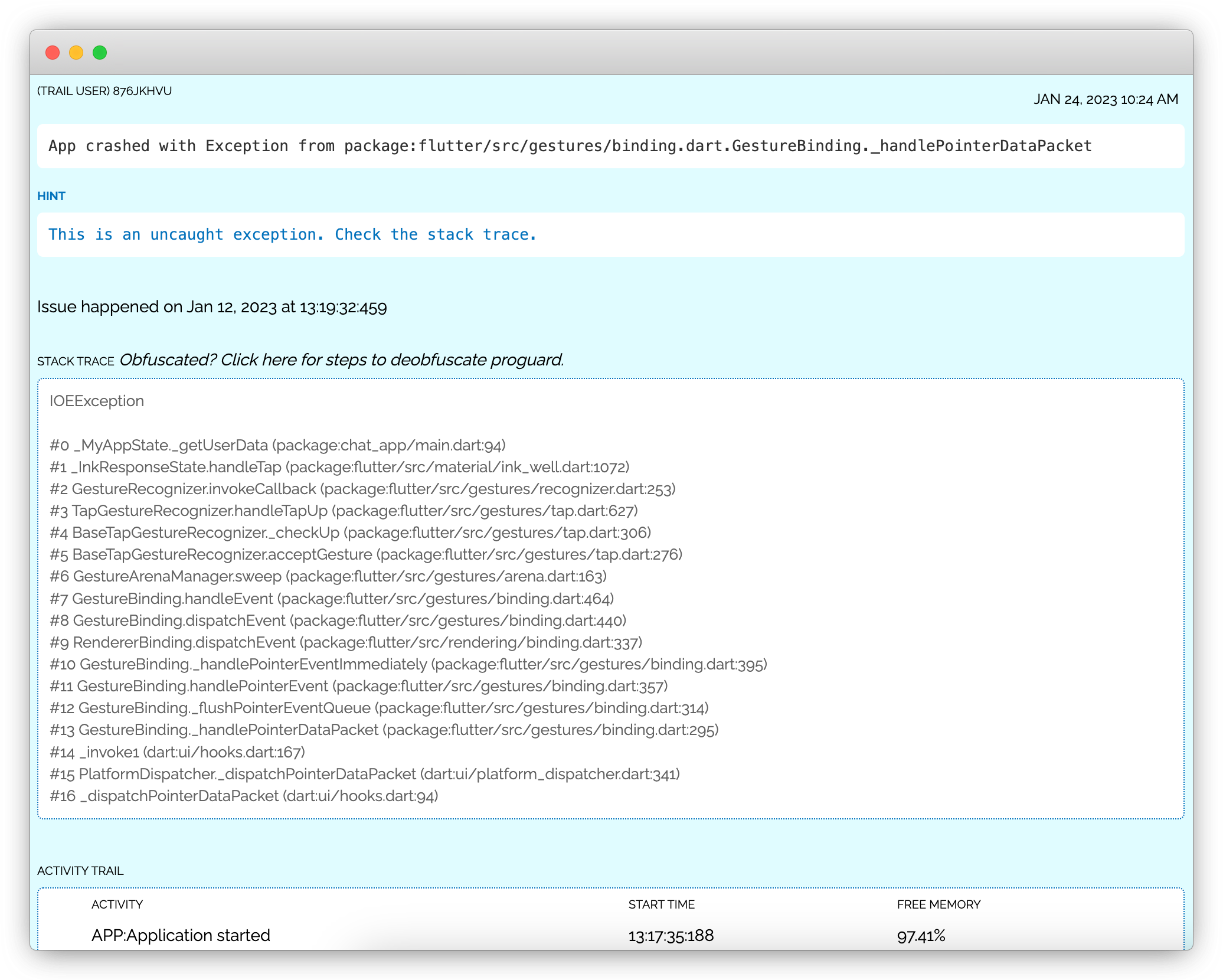
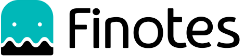
A crash in the context of Flutter applications, as in any other software, refers to an unexpected termination of the application. This leads to the app abruptly halting its execution, often leading to a complete app shutdown.
When an application crashes, the user typically encounters a system message indicating that the application has ceased to function properly. Depending on the system configuration and the application's error handling protocols, the user may be presented with the options to either force stop the malfunctioning application or submit a crash report to the application's developers.
There are various reasons why Flutter apps might crash. One of the reasons could be memory leaks, which occur when an app fails to release memory that it no longer needs. As a result, the app continues to consume memory, eventually leading to a crash.
NullPointerExceptions (NPEs) are another common cause. NPEs happen when an app attempts to access an object that doesn't exist or is null. This typically results in a crash.
OutOfMemoryError can also lead to crashes. This occurs when an application tries to allocate more memory than is available to it, resulting in the app crashing.
StackOverflowError is another common cause. It occurs when an application's call stack becomes excessively large, often due to infinite recursion or a function repeatedly calling itself.
Device incompatibility is another potential issue. Sometimes, an app may crash because certain features are not compatible with a specific device or set of devices.
Lastly, user input errors can lead to crashes. If an app doesn't handle user input correctly, it can result in the app crashing.
An issue report will include the name and reason for the crash, along with the stack trace. The stack trace is a crucial tool that aids developers in pinpointing the root cause of the issue.
Additionally, the report will provide an activity trail. This is a chronologically ordered list of events that occurred prior to the crash. This valuable piece of information offers developers context for the crash, further assisting in its resolution.