Detecting and fixing High or abnormal memory usage in Flutter apps.
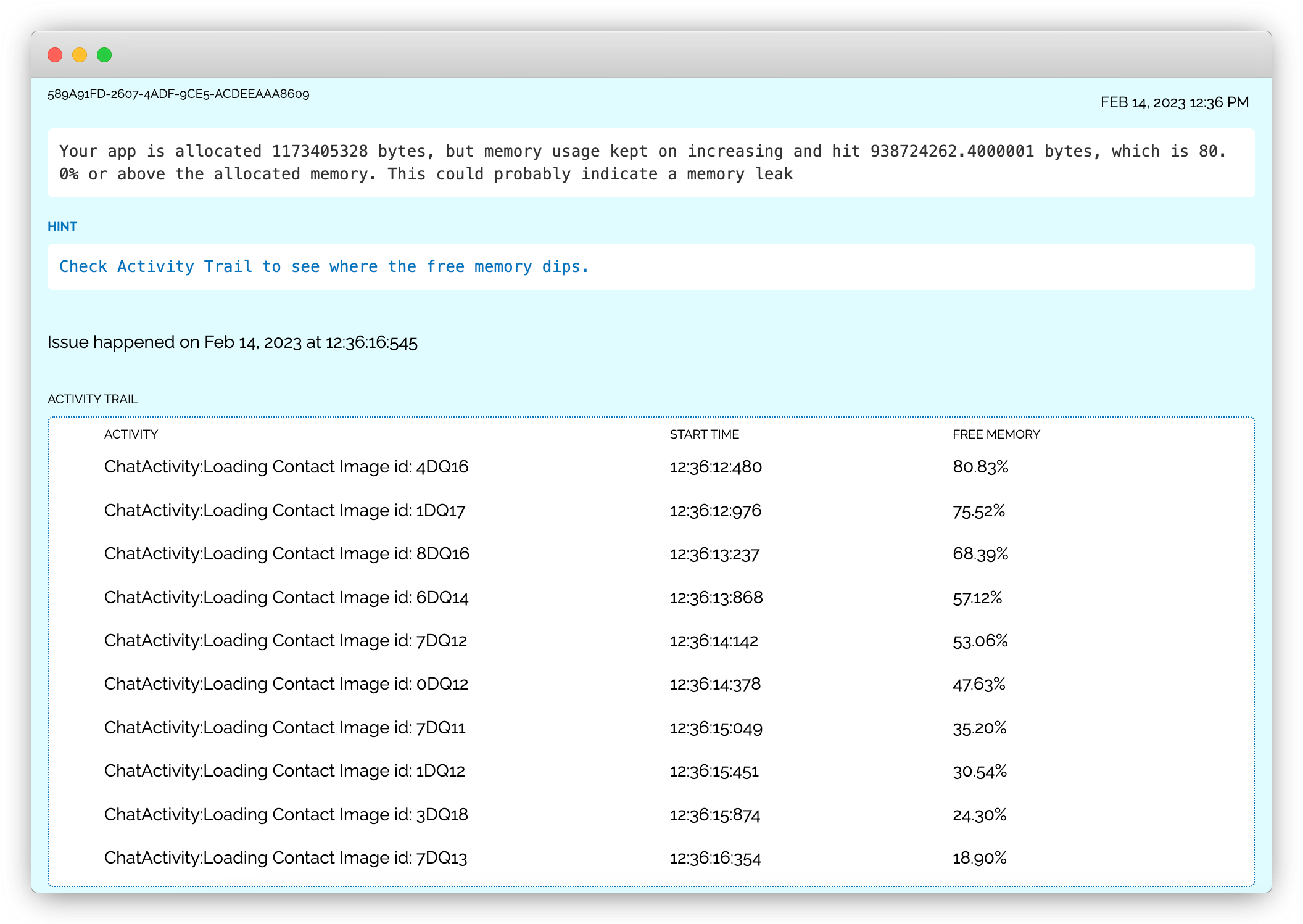
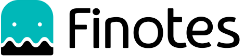
High memory usage issue, often referred to as a memory bloat, in Flutter apps refers to a situation where the application consumes a disproportionate or excessive amount of memory on a device. This is often a clear indication of some form of inefficiency in the app's memory management.
The high memory usage can lead to a variety of problems, including slow performance of the app and the device overall, the app freezing or becoming unresponsive, crashes, or even premature termination of the app by the system to free up resources.
When a Flutter app uses too much memory, it can not only hinder its own performance but also potentially impact the performance of the entire device. It can cause the device to slow down, become unresponsive, or even crash in extreme scenarios.
High memory usage in Flutter apps can be attributed to various reasons. One common cause is the usage of large images or media files. These files, if not optimized for mobile devices, can take up a significant amount of memory, causing the app to slow down, become unresponsive, or crash.
Another cause is inefficient memory management within the application. This can occur when the app fails to free up memory that is no longer needed, leading to a condition known as a memory leak. Such inefficiencies can cause the app's memory usage to rapidly increase, leading to noticeable performance issues.
Apps that run too many processes in the background can also contribute to high memory usage. These processes, while not always visible to the user, can consume a substantial amount of memory, leading to the overall slowdown of the device, especially if they are complex or not optimized for efficient memory usage.
The issue report provides the name of the activity along with the activity trail, which is a chronologically ordered list of events that occurred prior to this issue. The report also includes the amount of memory used by the app at each event.
This information can help developers isolate the area or activity that is causing the increase in memory usage.