Detecting and fixing Crashes in Android apps.
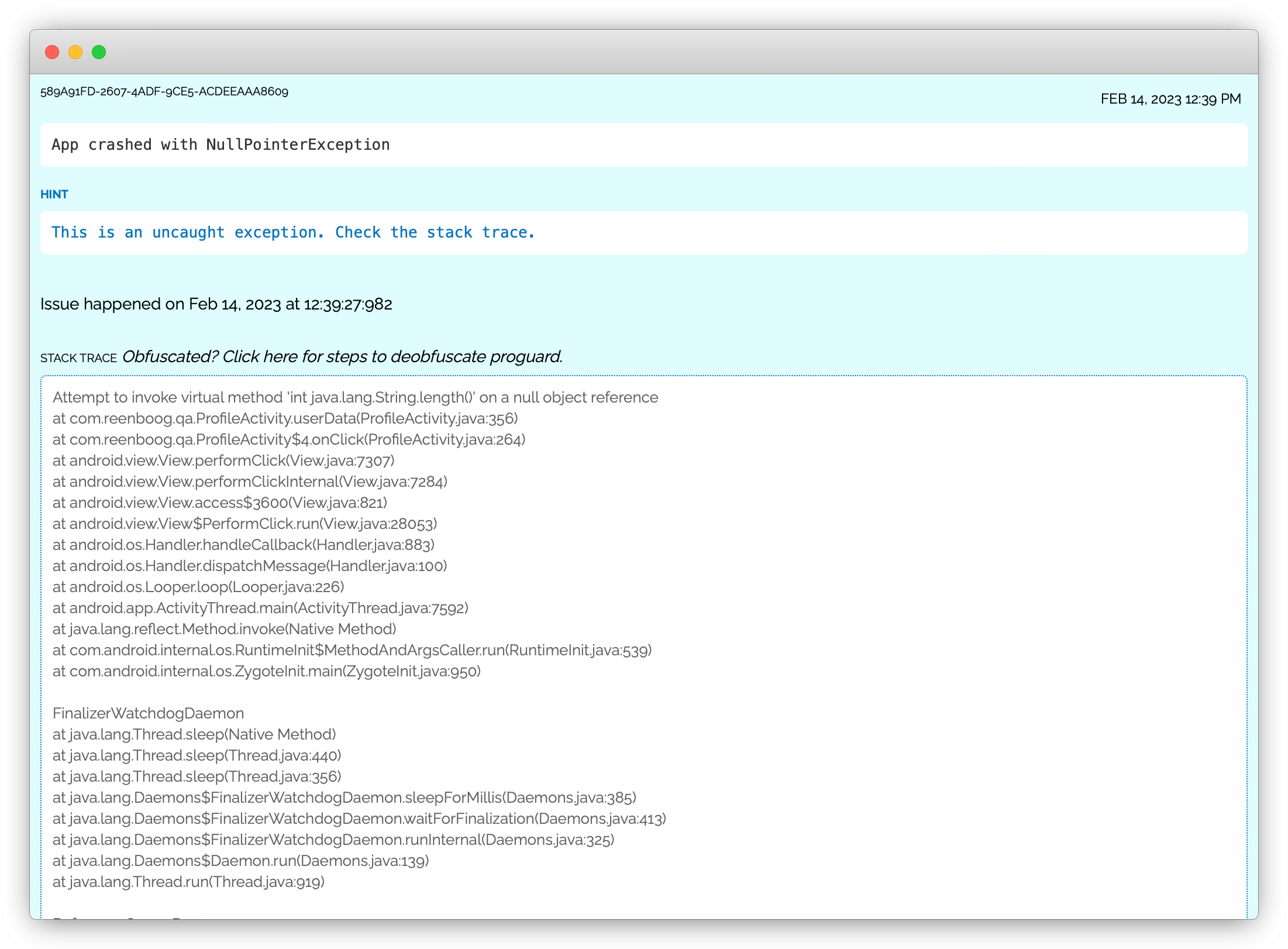
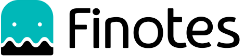
A crash in Android applications refers to the sudden and unexpected termination of an app while it is running. This can happen due to various reasons such as programming errors, memory leaks, insufficient device resources, or compatibility issues.
When an app crashes, the user is usually presented with a message that informs them of the app's termination. The message may provide the user with the option to either force stop the app or send a crash report to the app's developer. A crash report usually contains information about the events leading up to the crash, such as the device's state, the app's logs, and any error messages that were generated.
Crashes can be frustrating for both users and developers. For users, crashes can lead to data loss, device instability, and a poor user experience. For developers, crashes can lead to negative reviews, lost revenue, and a damaged reputation.
Therefore, it's crucial for developers to monitor their apps' performance and identify any potential issues that could lead to crashes. This can be done by conducting regular testing, optimizing the app's code and resources, and implementing crash reporting tools to quickly identify and resolve any issues that arise.
Crashes in Android applications can occur due to various reasons, some of which are:
An issue report for a crash in Android applications typically includes the name and reason for the crash, as well as a stack trace. The stack trace can help developers identify the root cause of the issue.
In addition, the crash report often includes an activity trail, which is a chronologically ordered list of events that occurred prior to the crash. This can provide helpful context for understanding the circumstances that led to the crash.