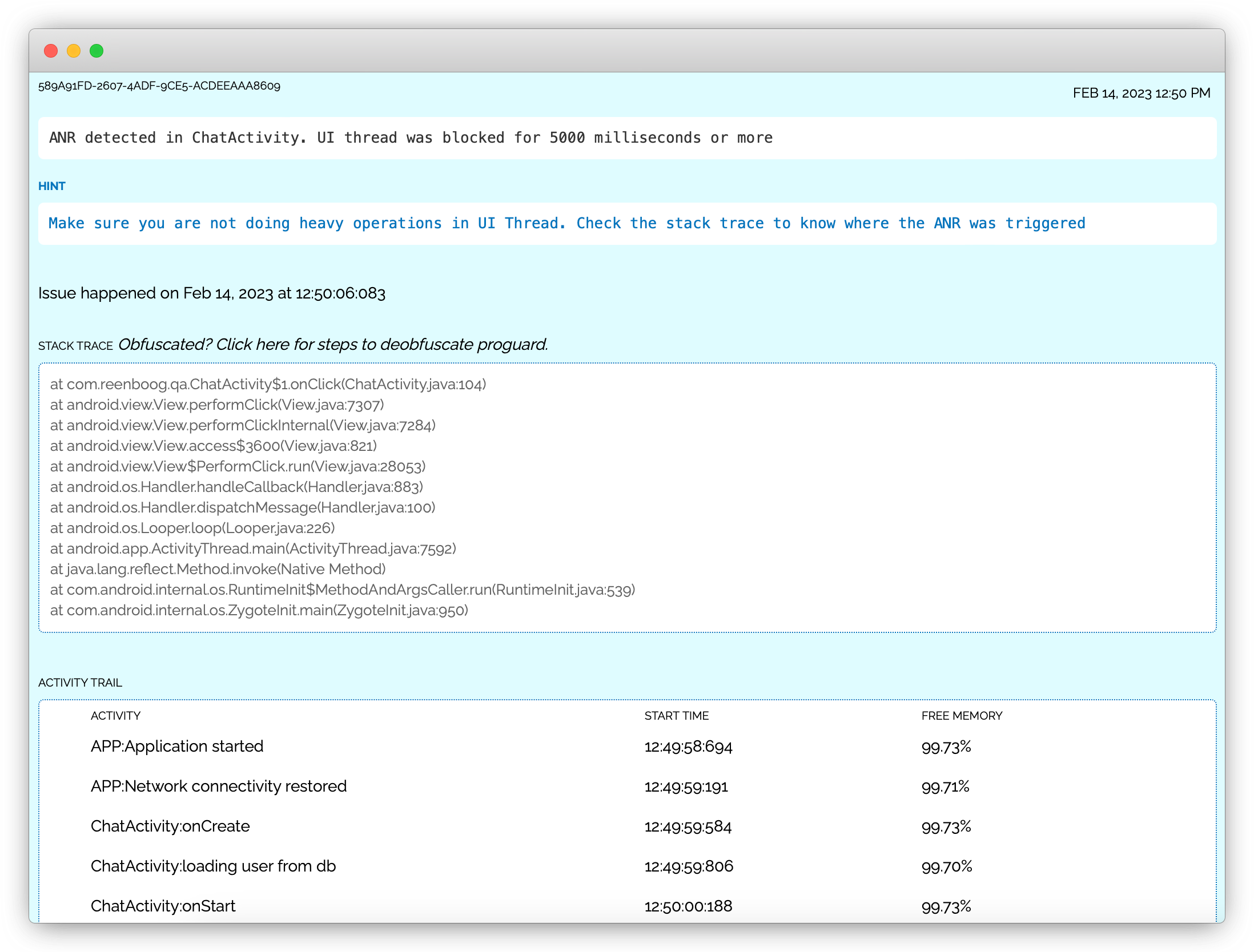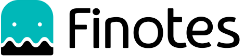What is ANR in Android apps?
ANR stands for "Application Not Responding", and it occurs when an Android app becomes unresponsive to the user's input, or does not respond at all.
The Android system displays a dialog box to the user if an app fails to respond for five seconds or more. This dialog box gives the user the option to wait for the app to respond or force close the app.
An ANR typically happens when an app is performing a long-running operation on the main thread, which is also known as the UI thread.
In Android, the UI thread is responsible for handling user interactions, updating the UI components, and performing other critical tasks, such as layout rendering, event handling, and network communication. When an app performs a task that takes a long time to complete, such as fetching data from a remote server or performing complex calculations, it can block the UI thread, making the app unresponsive to user input.
To avoid ANRs in Android apps, developers should follow best practices such as offloading long-running tasks to a background thread or using asynchronous APIs such as AsyncTask or Coroutines. Additionally, developers should avoid performing heavy processing or network operations on the UI thread and always handle exceptions and errors gracefully to prevent app crashes and ANRs.
Reasons for ANR in Android apps
- Long-running operations on the main thread:
As mentioned earlier, the main thread (also known as the UI thread) is responsible for handling user interactions and updating the UI components. If an app performs a long-running operation on the main thread, it can block the thread and make the app unresponsive to user input. Examples of long-running operations include network requests, disk I/O, or intensive computations. - Deadlock or race conditions:
Deadlocks and race conditions can occur when two or more threads compete for the same resource, such as a lock or a shared variable. If the threads get stuck waiting for each other, the app can become unresponsive and trigger an ANR. These issues are hard to detect and debug, as they can occur sporadically and depend on the timing of the threads. - Unresponsive UI components:
If a UI component, such as a dialog box or a progress bar, fails to respond to user input or update its state, the app can become unresponsive and trigger an ANR. This can happen if the component gets stuck in an infinite loop, an unhandled exception, or a blocking operation. - Slow I/O operations:
If an app performs slow I/O operations, such as reading or writing large files, it can block the main thread and trigger an ANR. To avoid this, developers should use asynchronous I/O operations or offload the I/O tasks to a background thread.
In summary, ANRs in Android apps can occur due to a variety of reasons, including long-running operations on the main thread, deadlock or race conditions, unresponsive UI components, slow I/O operations, and memory leaks. To prevent ANRs, developers should follow best practices such as offloading long-running tasks to background threads, using asynchronous APIs, handling exceptions and errors gracefully, and detecting and fixing memory leaks.How do we use the information in the screenshot to fix ANR in Android apps?
Issue report provides the stack trace of the UI thread and associated threads, and the UI thread stack trace will point to the line of the code that triggered the ANR. In addition to stack trace, the activity trail, which is a chronologically ordered list of events that occurred prior to this issue, will help developers retrace how the user was interacting with the app.